
PHP Header Location Function for Seamless Page Redirection: A Comprehensive Guide
Introduction
The header() function in PHP isn't just a tool; it's a powerful capability providing developers with unprecedented control and flexibility in web development. This comprehensive guide explores the usage of the header() function for page redirection in PHP, covering various types of redirection and explaining the HTTP status codes associated with them.
Using the header() Function for Page Redirection
The header() function plays a crucial role in altering the HTTP output of a webpage, especially when redirecting users from one page or URL to another. For instance, to redirect from Page A to Page B, you can use the following code:
<?php
header("Location: http://example.com/PageB.php");
exit();
?>
In this code snippet, header("Location: http://example.com/PageB.php"); sets the new URL to which the webpage will redirect, and exit(); ensures that no further PHP or HTML code is executed after the redirection command.
Types of Redirection
There are two main types of redirection: 301 and 302. The 301 redirection is used when indicating that a page has permanently moved. This is useful when redirecting users from an old URL to a new one permanently.
<?php
header("HTTP/1.1 301 Moved Permanently");
header("Location: http://example.com/NewPage.php");
exit();
On the contrary, 302 redirection is used when indicating that a page has moved temporarily.
<?php
header("HTTP/1.1 302 Found");
header("Location: http://example.com/TemporaryPage.php");
exit();
HTTP Status Codes in Page Redirection
The HTTP status codes play a crucial role in the redirection process. Providing the correct status code helps servers and browsers understand the action they need to perform. The 301 status code is generally understood as a permanent redirection, while the 302 status code is interpreted as a temporary redirection. This determines how information and cache are managed and refreshed.
Handling Page Redirection in PHP
In this section, we will explore how to handle page redirection in PHP and why using the header() function is essential.
Why Use the header() Function in PHP
The header() function is not just a tool; it is a powerful tool that brings considerable flexibility and control to the process of page redirection. This is crucial, especially when performing actions such as redirecting after a successful login, updating data, or deleting information. The header() function simplifies the process and enhances the efficiency of the application.
Using the header() Function to Redirect to Another Page
One of the common applications of the header() function is to automatically redirect users to another page when needed. For example, after a successful login, the header() function can be used to automatically redirect users to the main page of the application.
<?php
if ($login_successful) {
header("Location: http://example.com/MainPage.php");
exit();
}
Frequently Asked Questions about Page Redirection in PHP
This section will address common questions that developers may encounter when working with page redirection in PHP, such as handling errors, SEO implications, and resolving complex issues like redirection from HTTPS to HTTP.
Conclusion
In this article, we have delved deep into the header() function in PHP and how it brings control and flexibility to the process of page redirection. By understanding the various types of redirection, HTTP status codes, and handling page redirection in PHP, developers can leverage the powerful features of this function, specifically for SEO, to create the best user experience and efficiently manage their web applications.


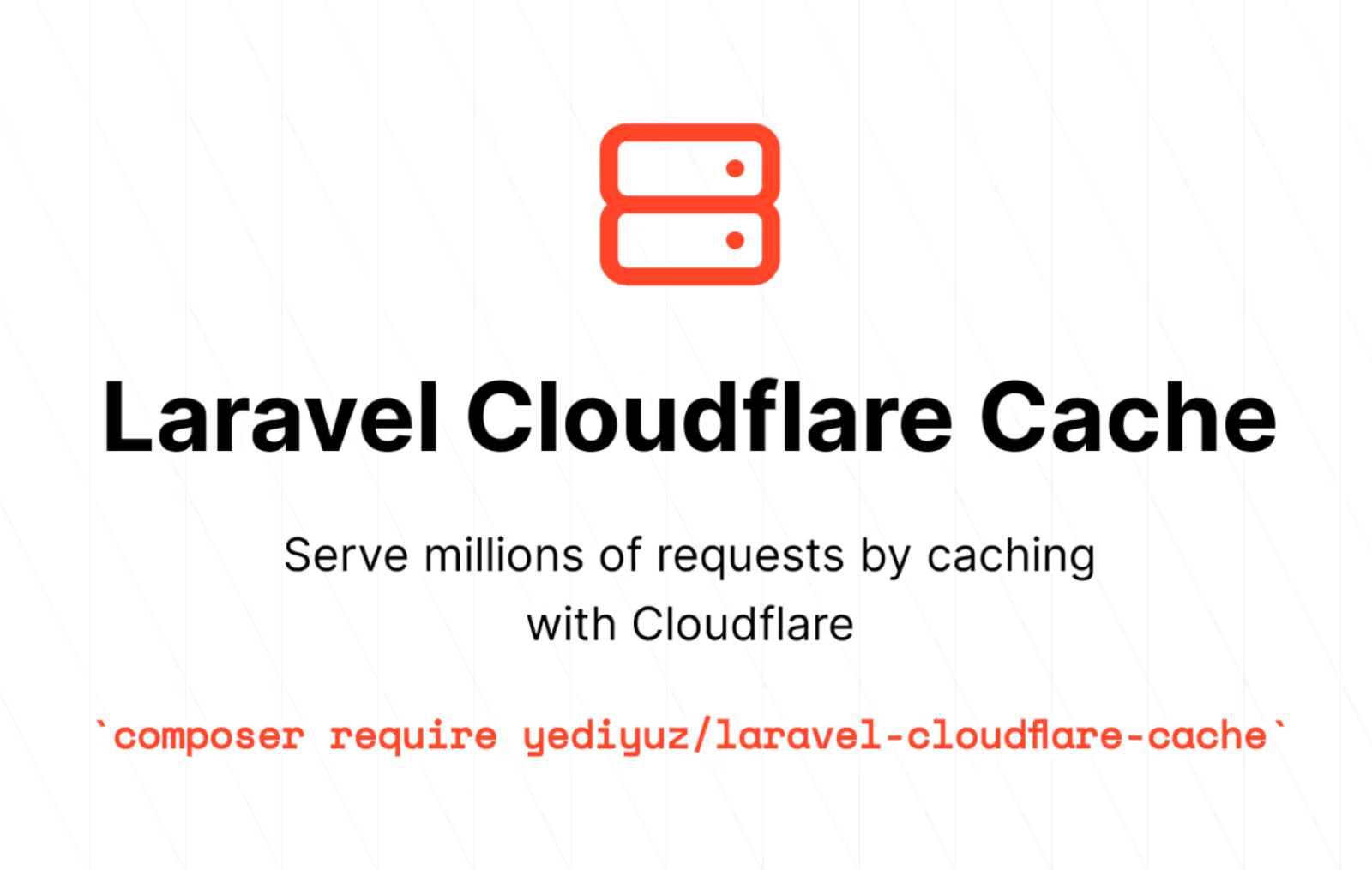
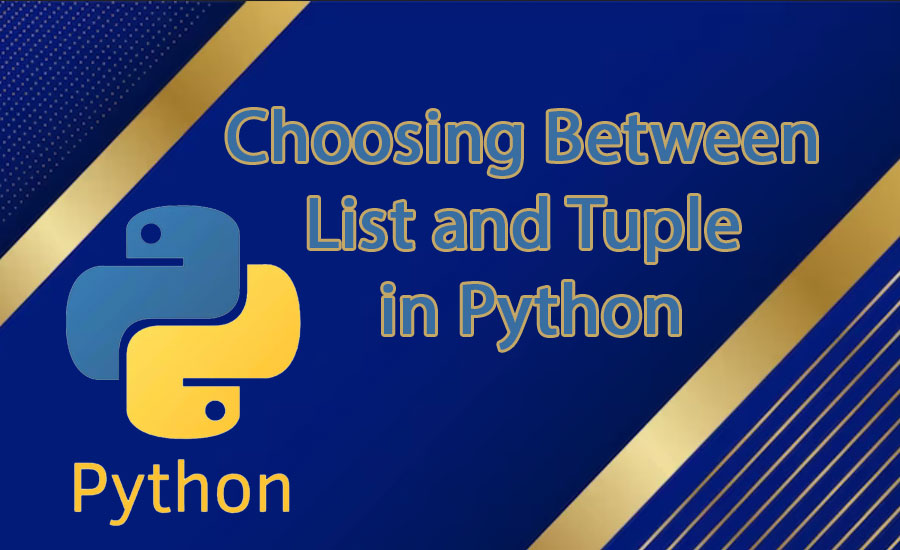


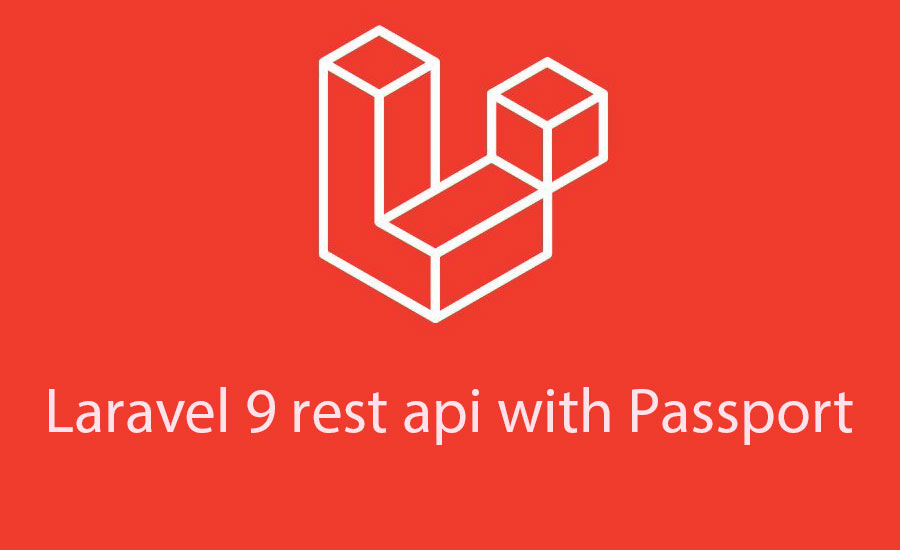
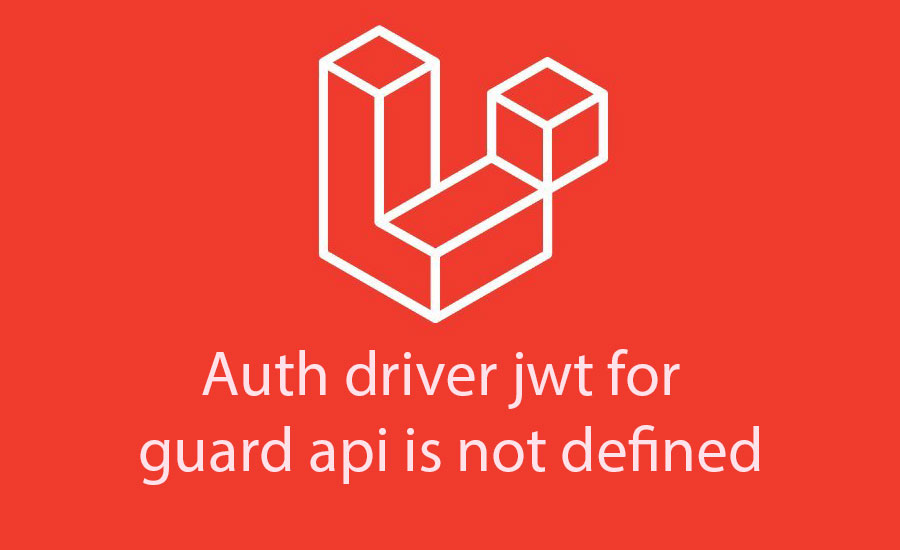
.jpg)
