
PHP DateInterval: Supports date addition and subtraction operations
Introduction
In PHP programming, the DateInterval class serves as a powerful tool for various time-related operations, offering functionalities for creating, processing, and manipulating time spans. Below is an overview of how to utilize DateInterval to create, handle, and perform operations on time intervals.
Processing Time Intervals in PHP
To calculate the number of days between two dates, the diff method is employed:
$date1 = new DateTime('2024-01-20');
$date2 = new DateTime('2024-02-01');
$interval = $date1->diff($date2);
echo $interval->days; // Result: 12
Accessing Interval Components
Accessing components such as days, hours, and minutes is achieved using properties:
echo $interval->d; // Number of days
echo $interval->h; // Number of hours
echo $interval->i; // Number of minutes
Using DateInterval Functions in PHP
PHP provides functions like add() and sub() for adding and subtracting time intervals:
$date = new DateTime('2024-01-20');
$date->add(new DateInterval('P10D')); // Add 10 days
echo $date->format('Y-m-d'); // Result: 2024-01-30
Validating Time Intervals
To ensure the validity of a time interval, createFromDateString is utilized:
$interval = DateInterval::createFromDateString('1 day');
if ($interval instanceof DateInterval) {
// Valid time interval
}
Creating Intervals from String, Array, and DateTime:
Date intervals can be created from strings, arrays, or by using diff between two DateTime objects:
$intervalFromString = DateInterval::createFromDateString('2 weeks');
$intervalFromArray = DateInterval::createFromDateString(implode(' ', ['d' => 5, 'h' => 3, 'm' => 30]));
$date1 = new DateTime('2024-01-20');
$date2 = new DateTime('2024-02-01');
$intervalFromDateTime = $date1->diff($date2);
Creating Intervals from Formatted String:
Utilize createFromFormat to create DateInterval from a formatted string:
$interval = DateInterval::createFromFormat('P%yY%mM%dD', 'P1Y2M3D');
Operations on Time Intervals:
Once a DateInterval is obtained, various operations such as comparison, formatting, and sorting can be performed:
if ($interval1 > $interval2) {
// Perform some operations
}
echo $interval->format('%R%a days'); // Display the number of days with a sign
In conclusion, employing the DateInterval class in PHP facilitates efficient management and execution of operations related to time intervals in programming applications.
Keywords:
- Dateinterval p1d
- DateInterval
- Php dateinterval to days
- Createfromdatestring
- Date PHP
- DatePeriod PHP
- Time library php
- Dateinterval format


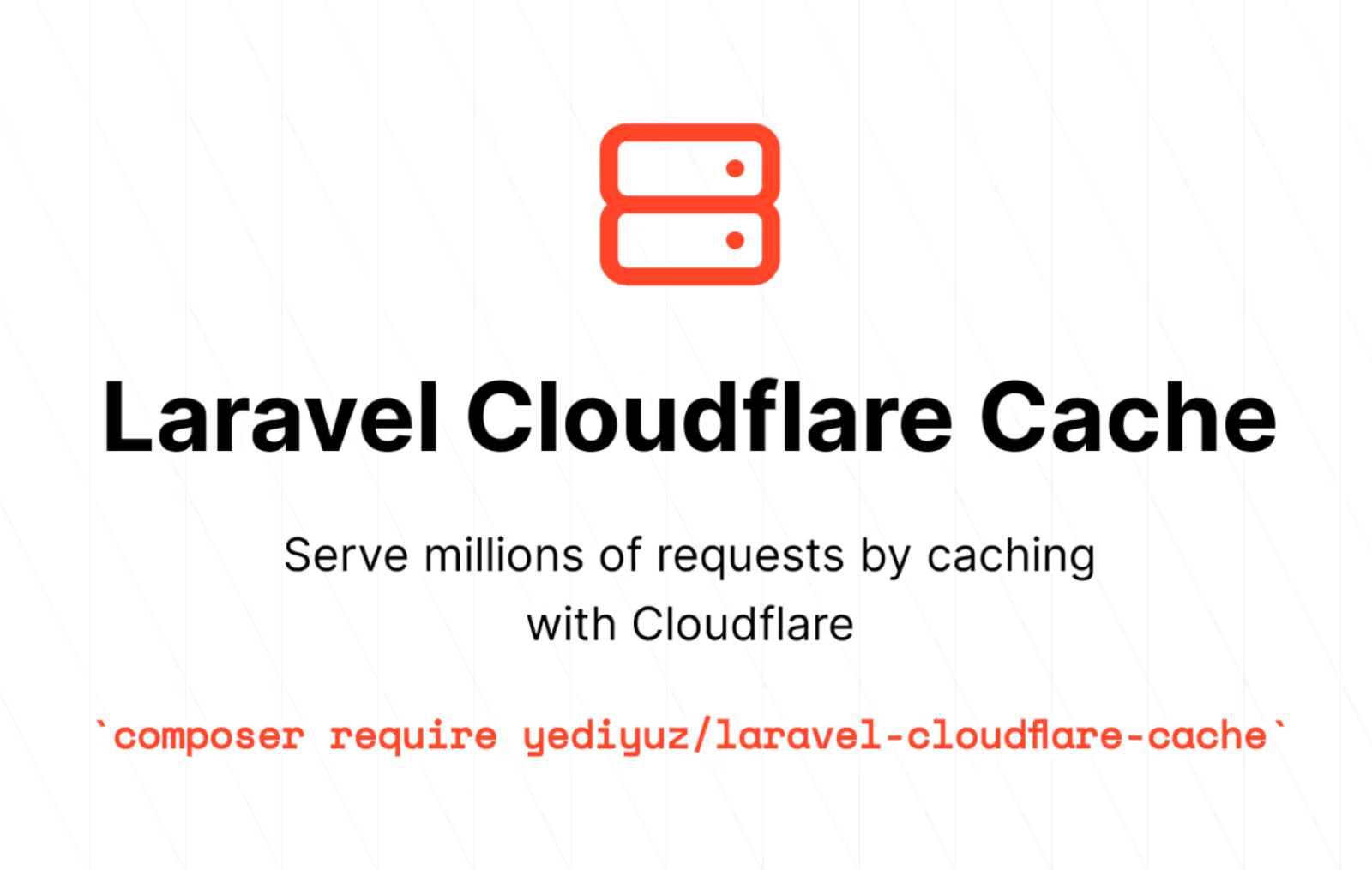
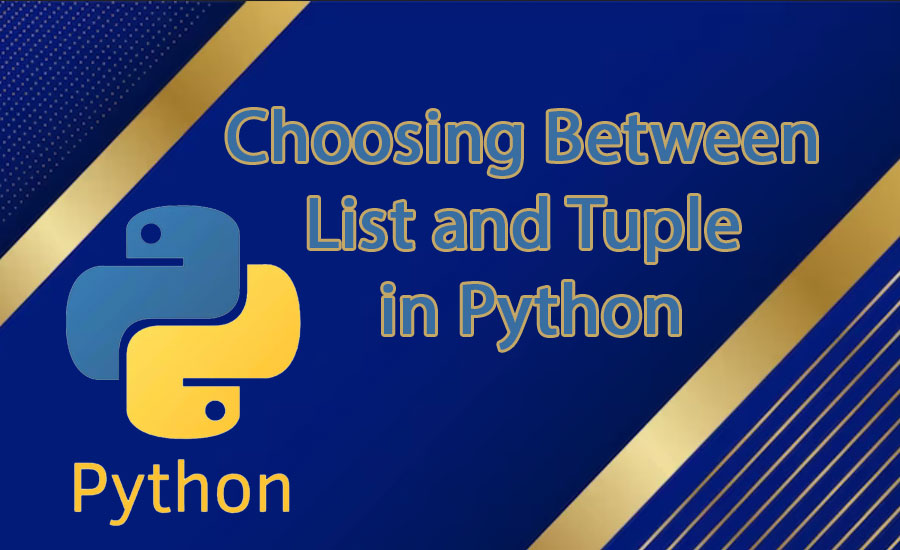


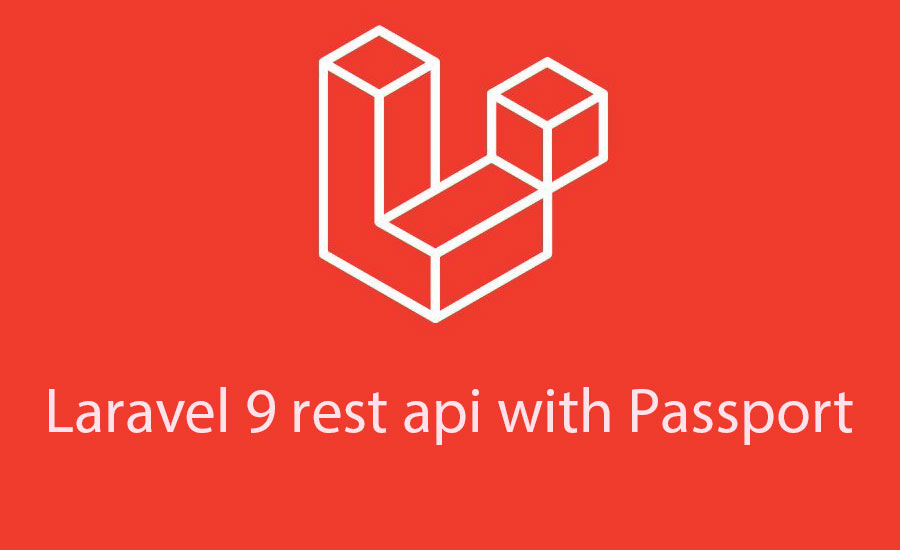
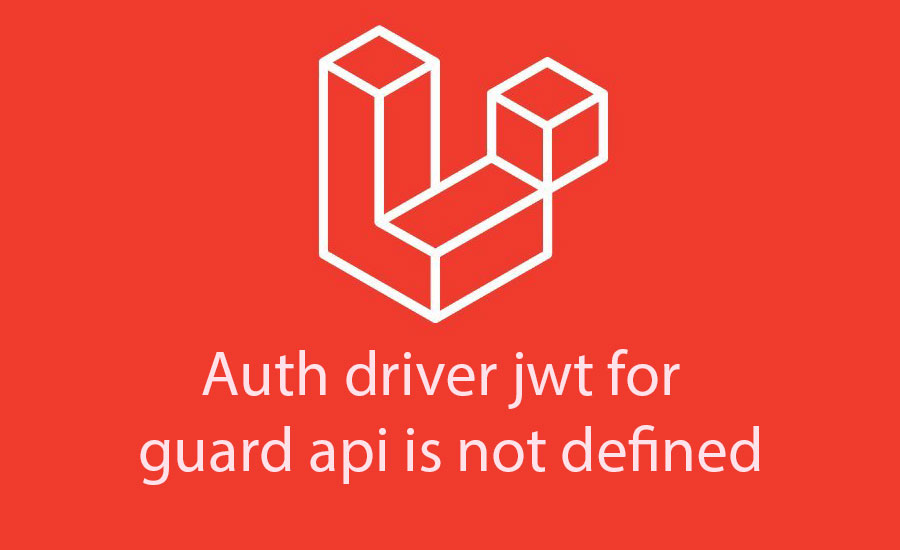
.jpg)
